Some common issues with CLASS occurred from an update to Google Chrome. Some of the CLASS features can still be accessed using incognito mode. Use the following steps to access Chromes incognito mode;
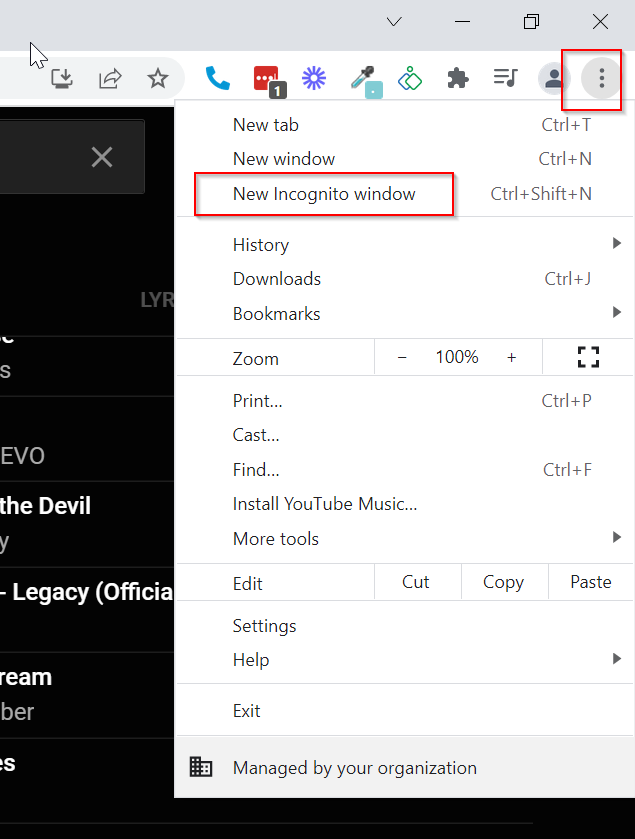
On Microsoft Edge Browser a similar approach can be taken but instead its 3 horizontal dots “…” toward the top right and then instead selecting “New In Private Window” that is the Incognito equivalent in Edge. We only suggest you use either Chrome or Edge to interact with CLASS.