
Welcome to the CLASS Changes and Fixes page. Information, updates, improvements and fixes will be detailed here as they become available.
The following, Standard (global) options should now be visible:
Please contact the Helpdesk if you cannot see some or all of the above, or have suggestions for additions or updates.
A number of improvements were made to the reports on Friday 10 November. These changes were based on feedback from centres and hopefully make the reports clearer and more useful.
The following is a brief summary of the changes. For more details, including new formulas, see the report user guides.
Written instructions
You may find that some of the for CLASS on this site are in the process of getting updated.
As a result, screenshots may not match the current system in some parts. This is all part of ongoing upgrades and updates that will be done to CLASS as users use the system and improvements are released.
We encourage users to refer to the video guides as these get updated each time the system is upgraded. Written materials will take a bit of time to reflect feature upgrades.
We thank you for your patience.
These issues were identified, diagnosed and resolved on 21 April by 11:48am.
ntake Workflow changes
User Interface changes
Print Layouts updated
The layouts of printed actions, services and clients have been updated.
It is possible to edit these templates at a local (centre) level. This requires experience with layout software, e.g. Adobe InDesign. Please contact the Helpdesk with specific requests.
Upcoming Related Features:
An important CLASS update has been scheduled for the weekend of the 3-4 June 2017.
CLASS will not be available from 10am AEST Saturday 3 June, until late Sunday 4 June.
The update will include several big improvements including:
• Beta version of Reporting and Accountability modules for SPMs
• Document Management (attach your documents to Clients and Services etc.)
• Ability for centres to set mandatory, hidden and default options for ALL fields
• End of the screen scrolling bug (no more bottom of page freezes)
• Improvements to print templates.
• End to most of the Delete bugs.
• Multiple fixes to Worker and User accounts bugs and freezes
• Improved Action and Reminder Dates controls
* Multiple fixes to Java script errors that caused user hangs and glitches
Many of the above fixes can now be seen and tested on the Demo Site.
As part of the scheduled update over 3-4 June 2017, there has been a change to how Conflict Check works at Intake Step 3.
Using the Intake process, details inputted by Users at Step 1 were originally designed to automatically populate Step 3, which is where the (potential) client is conflict checked.
Conflict Check in CLASS, either during a new Intake or separate, is split into Search then Sort. That is, you first Search using the fields above the line, and then narrow your results (Sort) in the column search below.
Previously, any details input in Step 1 were dragged into the ‘Search’ fields at Step 3, so Users did not have to fill in these details again.
The Helpdesk received feedback from Centres that this caused the results to be too narrow. For example, results had to meet all of First Name, Last Name and Phone Number. As contact details are likely to change over time, this produced fewer to no results and the search needed to be modified.
Consequently it was agreed that only ‘First Name’, ‘Last Name’ and ‘Other/Org Name’ will be dragged to Step 3 – as seen in the image below.
If Users want to Search using that more detail, they will now need to add those fields in manually.
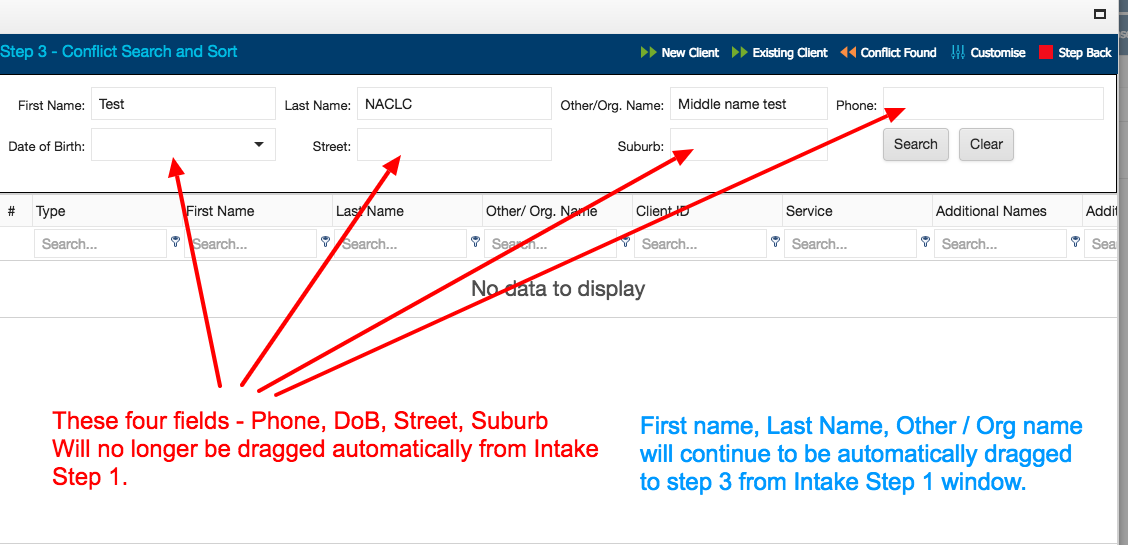
This change was made because populating all those fields was not considered ideal for many Centres, as searches with all these fields filled in would regularly produce no results, unless all details were an EXACT match for an existing Client or Additional Party.
Many Users did not realise it was then important to delete some of those fields and search again, to ensure all matches could be found, where say a phone number or address had changed.
This was unfortunately causing too much confusion particularly for new Users and volunteers, and it was agreed that this approach created too much of a increased the risk of a conflict of interest being missed.
Here is the latest video – that walks through this change and some other conflict check clarifications.
A significant CLASS update has just been successfully deployed over the weekend of 3-4 June 2017.
More detailed documentation is still to be completed at time of writing for the more complex new features.
This is the first of two reporting deliverables. This stage includes the reporting required for funding program managers, i.e. NPA and other Commonwealth/State funded projects. It also includes the Accountability module for the submission of financial reports and annual service targets required per funding agreements. The CLASS Team, with funding managers, are in the process of confirming these report templates are operating as required. Accountability will be available to Centres via a permission change once ready.
Batch 2 Reports includes access for Centre Users to all report templates, and the creation of templates for centre-only reports (previously available within the CLSIS application). It will also include the equivalent of the Data Query System reports. At the time of writing these reports will be available by the end of July. In the meantime, the Filter Builder on Search Services may be useful to generate reports or service lists required for practice management.
The much sought after Documentation Management System (DMS) has arrived. The CLASS Team is currently finalising testing and the permission structure, but we expect to roll out this feature to over the next week or so. To begin with, CLASS Admins Users will be able to attach documents to the Centre Profile for Storage, and also documents can be attached to Clients, Services and Projects.
You can see this feature in the demo site. The ‘Documents’ tab will appear on the Client and Service screens. It is a simple browse and upload function. Most standard file types can be uploaded including pdf, doc, docx, csv, xls, jpeg and png. Once uploaded these documents can be stored and/or downloaded and printed etc.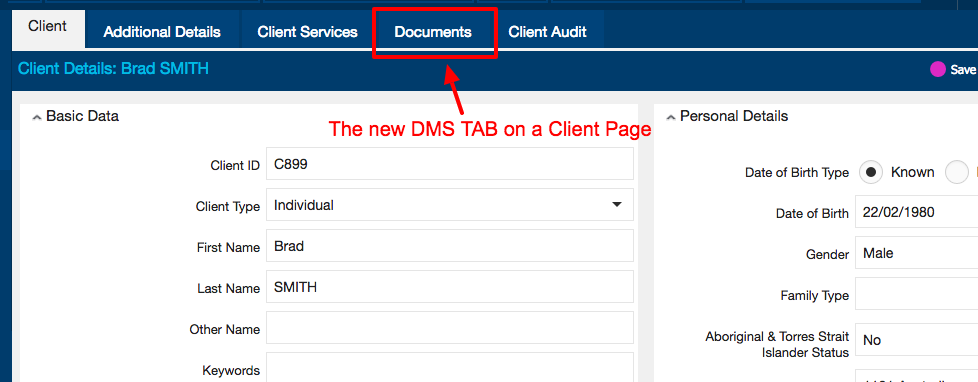
Please note: The first month of the DMS should be treated as a Beta version, as it is still in test mode. We are eager to carefully monitor use and the amount of storage that CLASS users will require, as this is currently unknown. If DMS use is particularly popular, and is at the higher end of expectations, adjustments or limitations (such as tighter file size limitations) may need to be applied. Also, in the unlikely event the DMS in any way affects CLASS performance, we may need to find ways to restructure the feature. But so far, testing looks very positive.
This important bug fix allows CLASS Admins to better handle both standard fields or your Centre’s own custom fields and options. Centres can now hide fields or options that are not relevant, set fields as required (mandatory), or select the default option. Hopefully this reduces data entry time as well as makes the data entry process more relevant to your centre.
It is important to note some logic errors may occur while setting fields as mandatory. For example, If you hide a mandatory field, you will not be able to save that page at all, as users will not be able to see the field that is required. We hope to improve such logic anomalies over time.
These changes occur in three places:
Customise button on Client/Service screens – to set standard and custom fields as required or hidden and to set default options on custom fields
System Settings / Types and Categories – to set option as defaults for standard fields
System Settings / Field Mapping – to manage fields that are triggered by mapping, i.e. fields that only appear if a certain Problem Type is selected such as the Welfare Rights additional options.
Documentation and videos will be coming soon to outline these steps. You may see buttons such as ‘Set as Default’ – Users are generally advised to wait for the documentation before experimenting.
There have been considerable improvements to delete function. As always this access is only given to the Admin users to avoid the accidental deletion of records.
Prior to this update there were several bugs preventing deleting clients, services, actions, workers and users. Developers say that most of these bugs have been remedied, with only outlier circumstances remaining. Users can now delete objects, providing all ‘child objects’ have been deleted first. For example, a Client can be deleted once all associated Services have been deleted. Services can be deleted once any attached Actions and Additional Parties have been deleted. Workers can be deleted, however it is advised they are ‘de-activated’ so no associated Services are effected.
The ability to merge clients is still being worked on, and is to be expected to be delivered by the end of July. In some circumstances, it is recommended Users wait for this function, rather than manually copying and deleting services/clients. Use the Keywords field on the Client/Service to consistently tag records ‘to be merged’.
Once it has been deleted, it is irretrievable. Objects should only be deleted in the event of accidental or duplicated data entry. We suggest Users print records and/or save as a pdf before deleting if unsure. Documentation will be coming soon.
Searching by custom fields has been partially resolved. Previously, it was not possible to search by values in custom fields at all. When creating a new custom field, Centres can select ‘Show in List View. This will add the field to the Column Chooser, and allow Users to add it to their list view, eg Search Services. Results in this column will be displayed, however you cannot search by that custom field.
A standard field must be searched first, before before trying to filter or narrow results by custom fields. For example, start by searching by Service Type then refine further with your custom field. Only a single custom field can be searched at a time. Also note, dates are a string search – this means they will not reformat if the date is not exact. Unfortunately, sorting results by a custom field is not possible.
This update fixes a problem that appeared on screens in many different circumstances. For example, opening a Service and then readjusting the size of browser (Chrome) window often resulted in the bottom of the page dropping off, becoming un-viewable and the User unable to scroll down any further. This could be fixed often by adjusting the browser zoom settings. This was particularly an issue when ‘Clear Sort’ would drop off and Users were unable to generate search results, unaware an active search was still in place. This has also been mitigated with the Clear Sort change (point 8).
This error should now be fixed in most circumstances. If you continue to experience issues, please describe exactly how you are getting the error and contact the Helpdesk.
There have been several improvements to the Print templates for Clients, Services and Actions. Actions are also able to be exported to pdf in bulk, and then printed:
We are still waiting for a ‘print all’ function to print the service and all actions at once.
Only First Name, Last Name or Org/Other Name will be dragged from Intake Step 1 to Step 3 (conflict check). This is to widen the potential results, as dragging contact details like phone or suburb narrowed the results more than necessary. Read more detail here:
CLASS now ‘forgets’ your previous searches between logins and reopening search screens. This removes the need for Users to Clear Sort before every search.
The recent CLASS update in April included some fixes to previously existing reports and accountabilty as well as the release of a whole batch of new reports.
NB. The struck out PMT-xxx numbers are maintained here for CLASS staff to cross reference to the helpdesk system. So that further details can be provided to more curious users on request
PMT-474 Accountability – Duplicate rows were appearing in Annual Targets have been removed.
Fixes to Report – S05 Services by Funding Category – (previously CA5).
PMT-534 Many reports have been renamed. A comparison table of old names versus new is available in the online guide. CLASS Report codes and CLSIS Report name mapping
PMT-535 Column headers re-appearing mid page on some reports – NOW FIXED!.
PMT-547 There is inconsistency between what the reports are called at different stages of running a report. There is immediate inconsistency shown between “Display Name” which shows the correct updated names, and “Report Type” which has the old names. This is on the “Reports” tab. NOW FIXED
PMT-568 S11 (Previously C11) reports, centres are noting that the total number of referrals is higher than it should be. The miscalculation stems from a formula error related to both Referral To fields If a user chooses either of the following options:Not Applicable – No Referral, No Referral. They were incorrectly being included in totals.. NOW FIXED!.
PMT-572 Consolidated Tab in Accountability is inaccurate, the accurate totals are multiplied by seemingly random numbers. NOW FIXED


Community Legal Centres Australia acknowledges the traditional owners of the lands across Australia and particularly acknowledges the Gadigal people of the Eora Nation, traditional owners of the land on which the Community Legal Centres Australia office is situated. We pay deep respect to Elders past, present and emerging.

Community Legal Centres Australia is a proudly inclusive organisation and an ally of the LGBTIQ+ community and the movement toward equality.
ABN 67 757 001 303 ACN 163 101 737
Disclaimer | Privacy Policy
© Community Legal Centres Australia 2022 | Designed by DropIn Solutions