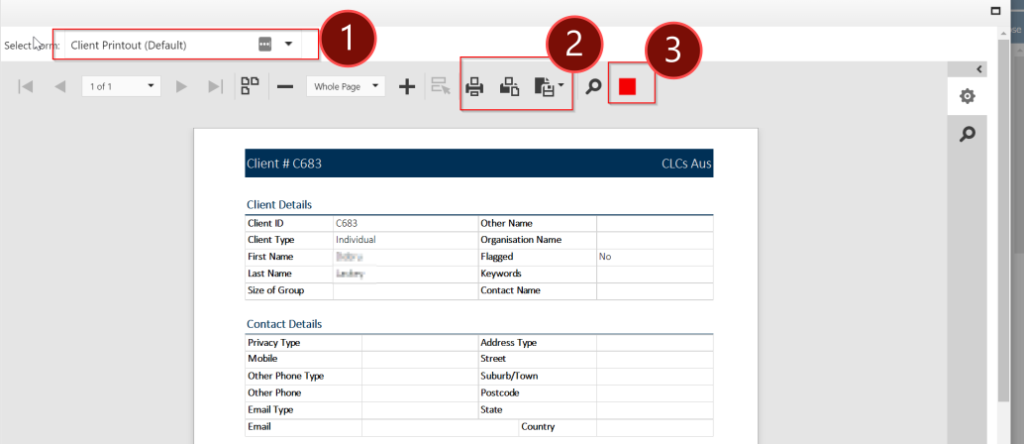The Printout Templates tool allows you to customise pages to print that draw from data within CLASS.
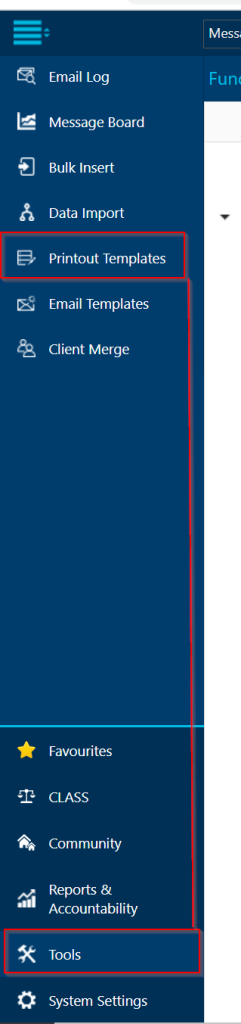
This feature of CLASS in order to edit the Templates is found under Tools > Printout Templates. CLASS comes with ready-to use-templates but you may want to make some changes.
To use a Printout template on an Open Client Record and or Service Record select Print on the top right (or any other area’s of CLASS where the button is found i.e. Actions)
The Control Scheme Below is as follows: