Reporting & Accountability
The CLASS team is currently working with our developers to deliver Reporting and Accountability capabilities.
We will update you closer to its release, however we’re really excited about some of the new functions that will be included.
- Quick and easy customisable reports for centres.
- Administrating Community and Reporting training.
- Session at the National CLCs Conference, including opportunities for one-on-one help.
The CLASS team is currently working with our developers to deliver Reporting and Accountability capabilities.
We will update you closer to its release, however we’re really excited about some of the new functions that will be included.
- Quick and easy customisable reports for centres.
- Administrating Community and Reporting training.
- Session at the National CLCs Conference, including opportunities for one-on-one help.
CLASS Update
The CLASS update on 24 June focussed on a number of backend fixes as well as improvements for users. These include:
- New pop-up box: Confirmation of a conflict
- New pop-up box: Deleting a record
- Saved / created Information service can now be converted to a Referral service.
- Clients (Organisations) Additional Names display in Conflict Check results
- No more script error for a double click!
- Date of migration from CLSIS to CLASS
- Searching Linked Clients and Linked Services no longer includes current client/service in results.
- Change to Intake Step 3: Conflict Search
1. New pop-up box: Confirmation of a conflict
When doing a conflict check, if a user selects a result and clicks conflict found, a pop up box will appear to confirm your action.
The warning notifies the user that the Intake will be changed to an Information or Referral service only.
You will then be directed back to Intake Step 1 to save the service as an Information or Referral.
Any completed fields will be preserved, including the other party/related party information.
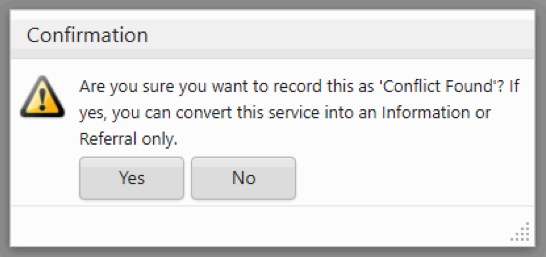
2. New pop-up box: Deleting a record
When a user selects a record to delete, an automatic pop up box is generated asking the user to confirm they want to permanently delete their selected record.
This can also be done for multiple records.
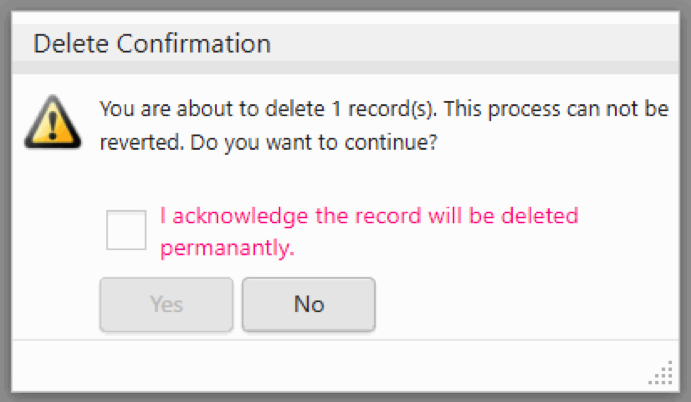
Note: Oops, permanently was misspelled. We’ll have that corrected ASAP.
3. Saved / created Information service can now be converted to a Referral service.
Users are now able to change a saved Information service into a Referral and vice versa.
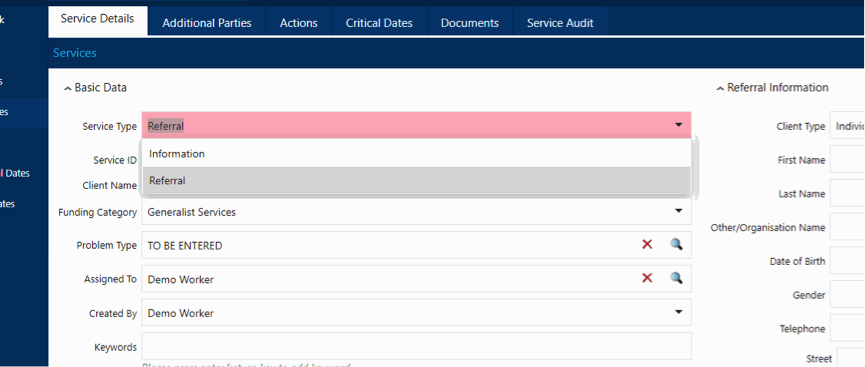
4. Clients (Organisations) Additional Names display in Conflict Check results
When conflict checking an Organisation, you can now search by any known name, i.e. primary or additional.
Additional name/s display in the Additional Names column. This is consistent with conflict checking an Individual.
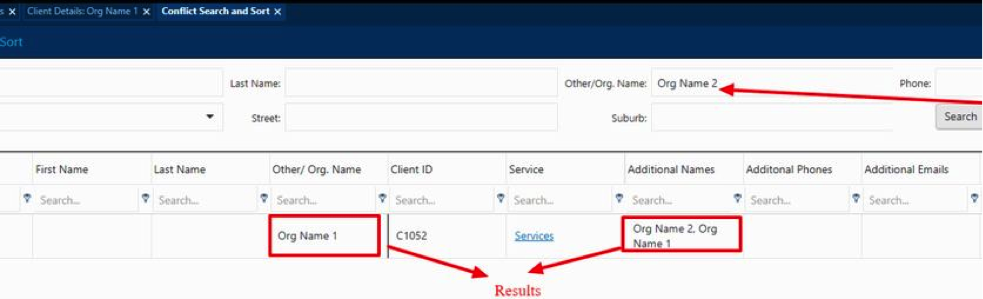
Important Note: If the Other Party/Related Party is an Organisation, you cannot add additional or alternate names.
We are working with the developers to get this field added.
5. No more script error for a double click!
Double clicking on icons no longer results in a script error. For example, double clicking on Problem Type search icon.
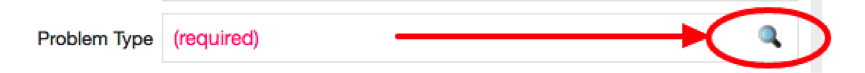
6. Date of migration from CLSIS to CLASS
Your Centre’s date of migration to CLASS is now recorded on your Centre Profile. Administrator access is required to view this section.
7. Searching Linked Clients and Linked Services no longer includes current client/service in results.
Previously, when searching linked clients on a client record, the client being edited would also appear in search results.
This also applies to linked services.
8. Change to Intake Step 3: Conflict Search
Previously during New Intake, conflict searching in Step 3 would automatically include any address data provided at Step 1.
Many centres reported that the inclusion of this data meant the conflict search was too narrow and conflicts might escape detection.
Address details are no longer automatically included in Step 3 Conflict Check, resulting in wider results.
Users can further filter the results by ‘sorting’ by known address or suburb data.
Recent CLASS Issues
Inactive/Active Problem Types
A number of centres have reported that some of their local (custom or Level 3) Problem Types have been deactivated, and no longer display in the Problem Type drop down. The developers have done what they can to remedy this, however Users should double check.
To check that all relevant Problem Types are displayed, go to System Settings > Types and Categories > Problem Types > Select the local code (hyperlinked blue text) and check the ‘active’ box. This requires Administrator access.
Parent Type and Problem Type Review
There has also been some confusion about recent changes to Parent Types. Some Map and Parent Types were renamed following the implementation of the National Data Standards Manual. For example, Tenancy is now called Housing.
It is important to remember that when customising Problem Types that Parent Types are the reportable data. Be aware that changing the Parent Type on an existing local Problem Type will change all previous records with this Problem Type.
There will be a review of all Problem Types to achieve consistency across jurisdictions as much as possible, and update terminology to current standards. In the meantime, if you identify any incorrectly mapped Problem Type, please let the Helpdesk know by contacting us on naclc@classhelp.org.au – as it is a relatively easy fix.
CLASS Administrators can refresh their knowledge about customising Problem Types by watching this short video:
- Page:Problem Types
Suggestions?
We’d like to thank CLASS users for sharing their feedback and suggestions throughout the roll out of CLASS. Your suggestions and feedback contribute to the continued development and usability of CLASS. If you have suggestions, questions, or feedback; please email us at naclc@classhelp.org.au.


