Urgent for NPA Centres: Data Migration issues and Financial Disadvantage Indicator
All services that were migrated from CLSIS to CLASS, have the default for the Financial Disadvantage Indicator set as “Unknown”. All services that are marked in this way do not appear in the Performance Benchmark report. The Benchmark measures the number and proportion of closed representation services provided to financially disadvantaged persons. You might remember that the Performance Benchmark in 2016-2017 is that 90% of closed representation services must be for someone who is financially disadvantaged.
We strongly recommend that you go through every closed representation service and check that the Financial Disadvantage Indicator is correctly answered. Please note, that responses of “Unknown” are excluded from the report, and do not count towards the Benchmark – this can really end up skewing your Performance Benchmark percentage.
You will need to search for all representations closed between 01/01/2017 to 30/06/2017. Here is an example of how to search for your closed representation services using a Filter Builder search. More information is provided here:
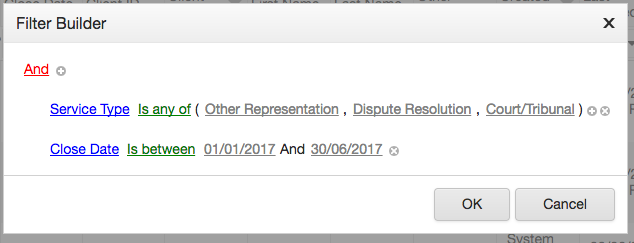
Reporting update
We are pleased to have released the first batch of CLASS reporting to Program Managers (SPMs). As many of you know, we have been working on finalising the first batch of reports in CLASS so that Program Managers (ie State and Territory Governments) could meet NPA and other reporting deadlines. Although there are some outstanding issues still being resolved, SPMs are now able to run reports.
We are now focused on delivering access to these first reports to centres. A full list and details of each available report type can be found here:
Content by label
There is no content with the specified labels
We have previously indicated that this will happen by the end of September and we are confident that we will meet this timeframe. The CLASS Team is currently testing the centre reports, with assistance of some centres. We’ll keep you updated on the progress and timeline.
Accountability Module rollout
The Accountability Module allows centres to submit budgets, expenditure, and service targets to a Program Manager for approval. When this is rolled out to your Centre is up to your Program Manager. Centre Administrators, or known Finance Officers, will be sent an email with instructions on how to use the Accountability module.If no one in your Centre has received the instructions, please contact the Helpdesk on naclc@classhelp.org.au.
CLASS Team changes
There has been some movement at the station in the CLASS Team, and we welcome Fran Bowron to the position of IT Business Manger. Fran is a project, program and change manager with a background in business analysis and focus and has over twenty-five years of experience delivering IT projects in service delivery organisations. Fran will be focused on vendor liaison and management of the helpdesk, training and security. While Chris, as Project Manager, will have more time to focus on development issues and fixes to some the problems you are experiencing with CLASS.
Patty, our Training and Support Officer, finished up at NACLC on Friday 25 August. Patty is expecting her first child, and making a move to Queensland with her partner. We’d like to thank Patty for the hundreds of hours of training and documentation development that she gave to the community legal sector and wish her all the best. Alice and Koumbah remain in the team as Project Officers. Koumbah has already taken up the reins of the training and delivered her first training session last week.
We are currently in the process of recruiting another Project Officer.
User Tips
Helpdesk portal screenshots
When making a helpdesk request using the Helpdesk Portal, you can now choose to attach screenshots. These are really useful for the Helpdesk so we can see exactly what is happening. We will often ask you for screenshots once you have contacted us about your issue, so you can save time by providing these screenshots when you make your initial enquiry. If you’re not sure how to take a screenshot, you can read instructions for a PC or Mac here:
PCs: https://www.dailydot.com/debug/how-to-take-a-screenshot-on-a-pc/
Mac: https://support.apple.com/en-au/HT201361
To read more about setting up an account in the Helpdesk portal go here:
Clearing cache troubleshooting
A common fix for performance issues with CLASS is to clear your cache. Previously stored data may be interfering with the way CLASS performs as you use it.
How to clear your cache:
- In the Google Chrome browser, click on the three vertical dots in the top right corner (next to the URL field)
- In the drop down menu, select More Tools, then Clear Browsing Data
- Select at least the first 4 options to be cleared (selecting, from the beginning of time)
- Once the process is done, exit and reopen Google Chrome and try accessing CLASS.
Learn more about clearing your cache here.
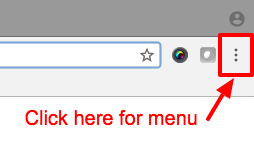
CLASS Issues
Early timeouts & slower loading
Several centres have recently reported slower loading times and difficulties accessing CLASS. The CLASS Team and developers are aware of this issue and are currently investigating the cause of the disruption as a matter of priority. We apologise for the inconvenience this is causing you and your staff. We will implement a fix for these issues as soon as possible.
Problem types resolved
We recently highlighted an issue where some problem types had become incorrectly mapped to the law type or parent. These are now all corrected. If you see another incorrectly mapped problem type, please contact the Heldpesk at: naclc@classhelp.org.au
Review of problem types
NACLC will be coordinating a review of all problem types used in CLASS. The purpose of the review to update the language and terminology used, and also to achieve consistency across the country, or state/territory where relevant. We started the ball rolling on this at the National CLC Conference in Canberra and are in the process of setting up a series of working groups to help get your feedback.
We will also be in touch with the national networks, or groups of specialist centres. These groups will also look at how CLCs should be implementing the Data Standards. We will keep you updated as this work progresses.
Training
Review of training modules
We are currently reviewing our training modules for our Introduction, Administrators, and Community Projects training. If you have specific requests for training, this is a great time to have your say and contribute to the structure of our revised training modules. We will be updating our training calendar this week for the following weeks.
Once our training calendar is updated, you can view and register for our training dates here:
- Page:Training
Suggestions?
We’d like to thank CLASS users for sharing their feedback and suggestions throughout its roll out. Your suggestions and feedback contribute to the continued development and usability of CLASS. If you have suggestions, questions, or feedback; please email us at naclc@classhelp.org.au.